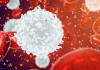Table of Contents
How To Migrate Domain Controller From Windows Server 2003 To Windows Server
2008 R2
Domain with a single CD on Windows Server 2003 R2 32 bit
running on a physical server. Since this CD is the only one, it accordingly
performs all 5 roles of operations master. Freshly installed virtual machine
with Windows Server 2008 R2.
running on a physical server. Since this CD is the only one, it accordingly
performs all 5 roles of operations master. Freshly installed virtual machine
with Windows Server 2008 R2.
Necessary: Transfer the role of the CD from 2003 to 2008,
leave the server from 2003 to work with the preservation of all other roles,
except for the CD. Raise the domain to 2008 R2.
leave the server from 2003 to work with the preservation of all other roles,
except for the CD. Raise the domain to 2008 R2.
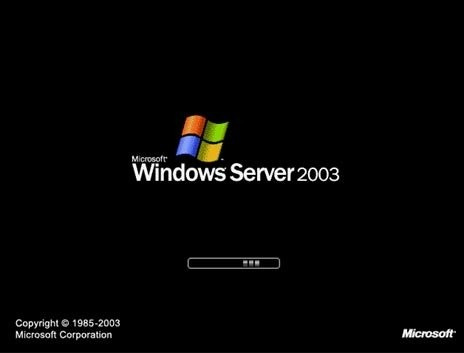 |
| How To Migrate Domain Controller From Windows Server 2003 To Windows Server 2008 R2 |
Preparation:
1. Connect 2008 to the update center and roll all available
updates on it, reboot as many times as requested.
updates on it, reboot as many times as requested.
2. Create snapshots of all virtual machines. In principle,
you can do them often, even before each operation. But I actually limited
myself to taking pictures at key stages.
you can do them often, even before each operation. But I actually limited
myself to taking pictures at key stages.
On The Original CD 2003:
3. We make a general dcdiag check, we make sure that there
are no errors.
are no errors.
4. We do the DNS test and make sure that everything (or
almost everything) is good. It can be quite long.
almost everything) is good. It can be quite long.
dcdiag / test: dns / s: <server name>
In my case, for example, since there was no Internet on the
server, the Forward test did not pass, which in principle is not fatal and can
be ignored.
server, the Forward test did not pass, which in principle is not fatal and can
be ignored.
5. Run the dnslint test and then look at the html file so
that there are no errors.
that there are no errors.
dnslint / ad / s <ip server> / v
6. Let’s check just in case who is the master of operations
should be the source server in all 5 positions:
should be the source server in all 5 positions:
netdom query / domain: <domain name> fsmo
On The New CD 2008:
7. Enter the new server 2008 as a member server in the
domain.
domain.
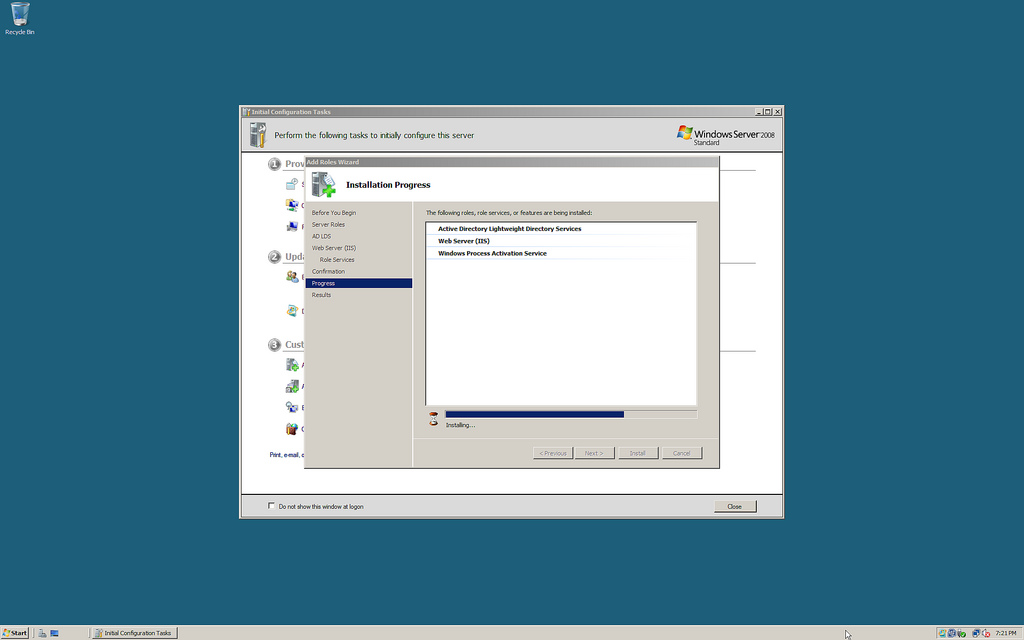 |
| How To Migrate Domain Controller From Windows Server 2003 To Windows Server 2008 R2 |
Preparation Of The Scheme For 2008 R2 On The Old CD 2003:
8. Change the mode of the domain to native, if it is not.
9. Run adprep and wait until work out:
adprep32 / forestprep
adprep32 / domainprep / gpprep
There is one point here. Microsoft writes the following:
If you want to set up a read-only domain controller in any
of the domains in the forest, type the following command, and then press ENTER:
of the domains in the forest, type the following command, and then press ENTER:
adprep / rodcprep
That is not necessarily. However, it is better to do this
operation anyway, since after migration, dcdiag will generate an error.
Microsoft to write here that this is all do not care and you can score, but
nonetheless. And what about tomorrow a couple of RODCs to stir up?
operation anyway, since after migration, dcdiag will generate an error.
Microsoft to write here that this is all do not care and you can score, but
nonetheless. And what about tomorrow a couple of RODCs to stir up?
Raise The New CD For 2008:
10. Run dcpromo, then everything is normal on the wizard.
Stick daws DNS server and global catalog.
Stick daws DNS server and global catalog.
After Successful Completion Of The Process On The Old 2003:
11. View a list of catalog sections.
dnscmd / EnumDirectoryPartitions
Then On The New 2008:
12. Execute.
dnscmd / EnlistDirectoryPartition <FQDN of partition>
for each of the partitions above.
for each of the partitions above.
Command line to launch forcedly with admin rights. Under the
user, it falls with an error, of course.
user, it falls with an error, of course.
We transfer the DNS server.
On Initial 2003:
13. Redeem dns server.
net stop “DNS-server”
14. Export its settings from the registry.
reg export HKEY_LOCAL_MACHINE System CurrentControl Set
Services DNS Parameters% Windir% System32 DNS Dns-Service.REG
Services DNS Parameters% Windir% System32 DNS Dns-Service.REG
reg export “HKEY_LOCAL_MACHINE SOFTWARE Microsoft
W indows NT CurrentVersion DNS Server”% Windir% System32 DNS
Dns-Software.REG
W indows NT CurrentVersion DNS Server”% Windir% System32 DNS
Dns-Software.REG
15. Copy to 2008% windir% system32 dns folder.
16. Start DNS server.
net start “DNS-server”
For 2008:
17. Redeem dns server.
18. Import both reg files from p.14.
19. Copy all the files from the old DNS directory to the%
windir% System32 DNS directory for 2008. I just in advance moved all the
contents of this folder for 2008 to another place.
windir% System32 DNS directory for 2008. I just in advance moved all the
contents of this folder for 2008 to another place.
20. Start dns server. It does not start working immediately.
Immediately after the start of the service, the zone is displayed in a snap-in
with an error, but after a very thoughtful execution of p.21, it came to life with
me: the zone appeared and everything worked.
Immediately after the start of the service, the zone is displayed in a snap-in
with an error, but after a very thoughtful execution of p.21, it came to life with
me: the zone appeared and everything worked.
21. Make sure that the DNS zone is normally replicated to
the new server.
the new server.
DNSConvergeCheck.cmd <ip old 2003> <ip new 2008>
<FQDN domain name>
<FQDN domain name>
After Transferring Dns And Verifying Its Performance:
22. Correct the DNS settings in the network connection on
the old and new CD, by registering the new CD as the primary DNS.
the old and new CD, by registering the new CD as the primary DNS.
23. Transfer all 5 roles of operations master to a new CD.
This can be done either through the console. console ntdsutil
This can be done either through the console. console ntdsutil
24. Check whether everything is functioning normally.
25. If everything is OK with the new CD, then the role of
the CD can now be safely removed. I retired the role from the second time, I
suspect the first time fell due to the fact that the original server has not changed
in the settings of the ip dns server to a new one.
the CD can now be safely removed. I retired the role from the second time, I
suspect the first time fell due to the fact that the original server has not changed
in the settings of the ip dns server to a new one.
26. Optional. Increase domain operation to 2008R2.
Theoretically, I do not see any problems to do everything in
the presence of more than one CD.
the presence of more than one CD.