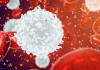G-Suite and Office 365 both offer professional business email and productivity tools for easier collaboration. We often get perplexed between G-Suite vs. Office 365 as both offer some fantastic features. In this article, our main point of convergence is to make this decision-making path easier.
Table of Contents
G-Suite and Office 365: A Brief Introduction:
G-Suite:
Google Workspace, formerly known as G-Suite, is a collection of cloud computing, productivity, collaboration tools, software, and products developed and marketed by Google. It was first launched in 2006 as Google Apps for Your Domain and re-branded as G-Suite in 2016. It is a Software as a Service (SaaS) product that groups all the cloud-based productivity and collaboration tools developed by Google for businesses, institutes, and nonprofits. G-Suite is a collection of enterprise-based products like Gmail, Drive, Docs, Sheets, and so on offered by Google via a monthly subscription platform.
Office 365:
Launched in 2001, Office 365 is a cloud-based subscription model version of Microsoft’s popular productivity suite. Office 365 contains the same core applications as traditional versions of Office, including Word, Excel, PowerPoint, Outlook, OneNote, and depending on the plan purchased, including other apps and services such as Publisher, Planner, One Drive, Exchange, SharePoint, Access, Skype. Yammer and Microsoft Teams.
Why Do I Need to Know G-Suite Vs. Office 365?
After making a website, the next step is usually to get a professional business email address. While most WordPress hosting companies offer a free business email address, they cannot compete with the powerful business tools that G-Suite and Office 365 offer, including file storage, calendar, notes, video conferencing tools. Using the cloud productivity suite allows us to save money on maintaining software licenses, installations, running an IT department. All our data is stored in the cloud, making it easier to access files from anywhere using any device.
G-Suite Vs Office 365 Pricing: The Most Cost Friendly:
G-Suite Vs Office 365 both are favorable but the recommendation is all up to you. While choosing which suite to use, pricing is an essential factor as we want to select a solution that fits our budget.
G-Suite Pricing:
G-Suite comes with three simple pricing plans-
- BASIC: $5 per user per month with 30GB cloud storage.
- BUSINESS: $10 per user per month with unlimited cloud storage.
- ENTERPRISE: $29 per user per month with unlimited storage.
For business and enterprise plans, unlimited storage is only available if there are more than 5 users otherwise there is a 1TB of storage limit for each user.
Office 365 Pricing:
Office 365 comes with three different pricing plans for medium and small businesses-
- ESSENTIALS: $6 per month per user.
- BUSINESS: $10 per month per user.
- PREMIUM: $15 per month per user.
All plans come with 1TB of cloud storage and 50GB of email storage.
G-Suite Vs Office 365 Feature Comparison:
Both office suites offer a ton of features allowing us to efficiently run our business.
Professional Business Email (G-Suite Vs Office 365):
Both G-Suite and Office 365 allow us to create professional business email accounts using our own domain name.
G-Suite (Gmail):
G-Suite allows us to register a domain name or use our existing domain name to create email accounts. We can also make up to 30 email aliases for each user. G-Suite uses the same technology like Gmail, which means we will be using the same familiar interface for our business email address. Our email would also work with Gmail apps for mobile devices.
Office 365(Outlook):
Office 365 also allows us to easily create professional email addresses with our own domain name. It offers 400 email aliases for each user. It uses Outlook as a mailing app that has a web version, a full-featured desktop email client, and mobile apps.
Cloud Storage and File Sharing G-Suite Vs Office 365:
G-Suite (Google Drive):
G-Suite gives us 30GB of cloud storage for each user with the basic plan, unlimited storage with business and enterprise plans, 1TB of storage for each user if we have less than 5 users on the business or enterprise plan. It uses Google Drive to share and manage files. It allows us to easily access files stored in the Drive and even make them available offline.
Office 365(One Drive):
Office 365 offers 1TB of cloud storage for each user with all their plans. Each user also gets 50GB of email storage which is separate from our drive storage limit. It uses OneDrive to store and manage files which also comes with desktop, mobile, and web apps.
Featured Apps for Business:
G-Suite:
G-Suite comes with popular Google apps like-
- Gmail
- Google Docs
- Sheets and Slides
- Google Calendar
- Keep
- Hangouts
- Photos
These apps work best in a desktop browser on all operating systems. Google also has mobile apps for both Android and iOS. Due to its web and cloud-based features, G-Suite apps are more suitable for remote teams or organizations that store all their data in the cloud.
Office 365 apps:
An Office 365 business subscription gives us access to Microsoft Office apps like-
- Word
- Excel
- PowerPoint
- Outlook
- OneNote
Office 365 also offers web versions and mobile versions of these apps. For businesses tied to the Microsoft ecosystem with Windows PCs, these apps are a great option and can be a deciding factor in choosing the platform.
Let’s Make Collaboration Easier:
The real reason businesses want to use cloud-based office suites is to make collaboration easier.
G-Suite:
From day one, G-Suite’s main focus was easy sharing and communication between teams. So, the collaboration features it offers-
- It comes with Hangouts for video conferencing and text messages. Hangout also integrates with Google Voice, which allows us to make local calls and send SMS in the US/Canada for free.
- G-Suite also allows multiple users to work on a file simultaneously. Users can leave comments and notes on documents, make suggestions, review changes, and revert to an earlier version.
- Google Calendar and Google Keep make it easy to create tasks, to-do lists, events, and timelines.
Office 365 collaboration system:
Office 365 also tries to make building connections easier. It offers collaboration features like-
- It does allow multiple users to work on the same document at the same time. Users can quickly leave notes, comments, and suggestions.
- It uses Skype for text messaging and video conferencing. Skype for business is not available with Office 365 for Business and Business Essential plans. It is only available for Business Premium and Enterprise plans.
It’s Time to Secure the System:
G-Suite:
G-Suite is built on top of Google’s Cloud infrastructure and uses the same levels of security used by Google itself. This includes-
- Automatic detection of suspicious activity
- Phishing attempts
- Hacking attempts
As an administrator, Google allows us to set different policies to prevent unauthorized access such as Two-factor authentication to our admin console. It also comes with data leak protection features where we can set keywords to block any outgoing communication. G-Suite has built-in spam, virus, and malware detection which scans all documents and attachments.
Office 365 security:
- Ms. Office-365 allows us to enable Multiple Factor Authentication for all user passwords.
- It includes a data loss prevention tool to protect against data theft and leaks.
- Office 365 also uses Microsoft’s spam, virus, and malware detection tools to scan all documents, emails, and attachments.
Service and Supports on G-Suite and Office 365:
In an ideal world, nothing goes wrong with an office suite and no one ever needs technical support. But in this real and practical world, that’s not the scenario we need to face.
G-Suite:
G-Suite offers 24/7 tech support via phone, email, and chat, but it’s available for G-Suite administrators only. There is also a searchable help center for administrators and a blog covering the information for G-Suite updates on the official website. Non-administrators will have to visit Google’s general help area, which covers many Google products such as YouTube, Google Maps, and Google Photos in addition to the individual components of G-Suite. There is also a G-Suite Learning Center for user training.
Office 365:
Office 365 also has 24/7 tech support via phone, email, and chat for Office 365 administrators. The Office 365 Admin help center includes help targeted at small businesses as well as enterprises, and the Office 365 Training Center offers comprehensive video training for admins, IT pros, and Office 365 users. As for updates, Microsoft generally releases Office 365 updates one or more times a month.
Let’s Be Virtually Connected:
During a pandemic or such emergency when it’s impossible to meet physically, these office suites help us to be virtually connected. They have made the whole world a global village which allows us to expand our business in the international market also.
G-Suite (Hangouts):
G-Suite offers Hangouts Meet for video conferencing and Hangout Chat, a messaging and workflow integration platform that is tied tightly to the rest of G-Suite. They are useful and straightforward tools that help us to be virtually connected.
Office 365(Microsoft Teams):
Microsoft Teams combine group chat, online meetings, web and video conferencing, customized workspaces, shared team file repositories, and more in a way that is sophisticated and useful. Teams have deep ties to the rest of the Office platform, offering effortless integration with Outlook, SharePoint, OneDrive for Business, and more. Microsoft’s Skype for Business video conferencing platform also integrates with Office 365, but it is being phased out in favor of Teams.
Word Processing comparison (G-Suite Vs Office 365):
G-Suite (Google Docs):
Google Docs offers live collaboration. It makes collaboration seamless and has been built into it from the ground up. With Google Docs, we can write, edit, and collaborate wherever we are. It is more than letters and words. It brings our documents to life with smart editing and styling tools to help us easily format text and paragraphs. We can choose from hundreds of fonts, add links, images, and drawings. We can also choose from a wide variety of resumes, reports, and other pre-made documents, which are all designed to make our work much better and our lives much more comfortable. With Google Docs, everyone can or together on the same document at the same time.
Office 365(Word):
Word offers excellent capabilities that make our workflow more comfortable and more productive. If we are creating a report, brochure, resume, or almost any other kind of document, Word offers an excellent set of pre-built templates so we can get writing fast, knowing that our form will have a solid, useful design. Word has nearly 50 different report templates. Word also offers more chart types and styles for embedding into documents. It also helps us to transform our records into a webpage. It provides collaboration across the globe and also allows us to translate documents in our non-native language. By using Word, we can insert 3D models directly in our book reports, nonprofit presentation, or any form.
Consumers of both G-Suite Vs Office 365:
G-Suite users:
G-Suite offers a wide range of features that attracts vast consumers. As of December 2018, Google has 5 million businesses paying for G-Suite, while it has 70 million G-Suite for Education users.
Office 365 users:
It is one of the most popular software suites in the world. Microsoft Office is used by 1.5bn people worldwide. Microsoft said last fall that Office 365 commercial monthly active users hit 200 million. The company has not shared for a while the number of Office 365 commercial licenses or seats sold.
G-Suite and Office 365 are both excellent cloud productivity suites. But with the tagline, “Do your best work, all in one suite“, G-Suite is a much better choice for smaller businesses that predominantly operate online. Its real-time file editing capabilities are unbeatable. The intuitive, clean design will be straightforward for most users. On the contrary, with the slogan, “Microsoft office 365: It all works together“, Office 365 is a perfect match for enterprise-level businesses where all employees work from an office using a Windows PC. So, controversy about G-Suite vs Office 365 will be continued.