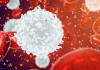If you are like most other people in the world, you rely on your internet to survive. Shopping, work, school, research, play, and even staying in touch. All are things that we do on the web, but what happens when the internet in your home is not up-to-snuff?
You do not have to stress too much if you notice that your internet is not keeping up with your needs. As more people get on their devices, more problems begin to happen. The following tips to optimize your home internet set-up will help you solve the problem, giving you the speed and bandwidth, you want with little to no lag.
Table of Contents
Check The Router
If you do not know, the router is where you get your wireless signal. You can run a line from it to your devices, which works excellently because they are next to each other. If they are across the room from each other, you will notice that having a wire running through your room may not be a great idea. Before you wire it direct, though, here are some things you can check to ensure that the problem is the router.
- Age of the Router – If the router is more than 5 years old, you will want to replace it. Three to five years is the amount of time that most experts give a router until it needs to be replaced.
- No recent Updates – If you have noticed that your device has not had updates for a few months, it is a great indication that the software is outdated. Outdated software leaves you open to being hacked.
- Poor Performance – If your router is not delivering fast, reliable internet to your devices, you will want to replace it. Make sure that the problem is not with your carrier first, though.
- Placement – The router needs to be in a central location that is not blocked by an inner wall and should be placed by an outer wall. This way you will get clear signals to all the areas of your home.
Routers are just like all the other technology out there. Within a few years, the software that makes them run becomes next to impossible to update. The chipset within the router becomes old quickly, making it hard for new updates to load into them. If you notice any problems above, you need to replace the wireless router with one that is up to date.
Check The Internet Speed
People today basically live on their mobile devices, which connect automatically to wireless signals if they are not locked down. This means that if you do not have the correct bandwidth, you will not be able to get a good signal. Within your settings on the router, which you can access from an application on your mobile device, you should be able to optimize your Wi-Fi signal.
The easiest way to tell if your internet service is having issues is to go online and do a speed test. This can be done by going to Google and typing in “free speed test” or going to a site like SpeedTest.net. If your internet is not fast enough to handle your needs, or if the bandwidth does not cut it, you may need to upgrade your plan. Go to the iSelect platform and find a provider that works better for your needs. If the speed test is good, go back to the first tip.
Ways To Improve Your Signal Throughout The House
You may have tried all the tricks above and still have to move around the home to get a decent signal. That is not acceptable in today’s technology-driven world. There are a few ways in which you can improve your coverage.
- Connect Routers Together – One of the old-school ways of improving the reach of the Wi-Fi signal is by connecting two routers in a series. It requires you to have a second router that supports WDS (Wide area Data Services), so it can connect with the same signal as your primary router.
- Set Some Extenders Around Your House – This is one of the easiest ways to improve your signal and may be the most cost-effective way. With this, you obtain extenders that can hook up to your router and place them in plug-in outlets across the house. If they are strategically placed, you can get coverage throughout your home with only a few add-on devices.
- Set Up A Web System – One of the best things to come out of the innovative technology for Wi-Fi signals is the web system. As the name suggests, it puts an invisible web around your home. This makes it possible to have an excellent signal anywhere in your house and beyond, out into the back patio or porch.
Keep an eye on the newest technology coming out onto the market. It is a good bet that the demand for better systems will increase as people use more mobile devices. The web system above is the best at the current time, but it may soon be lost in history, just like direct wiring modems have. The router was once a new product that people jumped at when they could, but now, they have become so advanced that you need to do your research before buying one.
Final Thoughts
That is all you need to consider when optimizing your internet set-up at home. You need to do some deductive reasoning, test a few ideas, and then proceed to the tips above that make the most sense for you and your situation.
Keep in mind that so many products on the market can improve your Wi-Fi signal that you should never have to go without a good signal. If you notice problems, it is time to figure out what is happening and fix it. Now get up and start setting up the perfect home internet system.