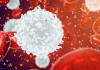|
| Exactly How Does Zoom Work, Anyway? |
About 300
million people use Zoom daily for meetings. When face to face is not an
option, an online meeting can keep the workflow continuing.
Online meetings may not be the
same as meetings in person, but Zoom’s features try to make things as easy and
normal as possible. But how does Zoom work exactly? Use this guide to learn
everything you need to know about this booming online meeting platform:
Table of Contents
How Does
Zoom Work?
Zoom works as a video
conferencing platform on computers, tablets, and smartphones. Employees can
have online meetings if they are working remotely. Students can attend class in
an online meeting form.
But how does Zoom work exactly?
The software uses HD video and audio to support up to 1,000 people in one
session. The features on Zoom is what makes it so desirable compared to the
competitors.
All you need is a stable internet
connection to be able to join a Zoom meeting. Whether you are using Zoom
for Mac or any other device, all you need to do is turn on the camera and
give microphone access. The answer to the question, “how does a zoom
meeting work?” is quite simple.
Once Zoom has camera access and
microphone access to your device, you can start or join a Zoom meeting. Part of
Zoom’s features includes switching your camera off when you don’t want to be
seen and muting yourself when you don’t want to be heard. Other main features
of Zoom include:
Record
Meeting
Any Zoom meeting can easily be
recorded with one button. This is beneficial to businesses who talk about
important information during their meeting. It can also benefit students
because they can record a lecture and go back and watch it if needed.
Your recording can be saved straight
to your device or uploaded to the cloud. Employees who were unable to make the
meeting won’t miss anything with this feature.
Screen
Sharing
Those present in a Zoom meeting
can share their screen with everyone else. Everyone could be looking at the same
content just as if they were together in person.
Employees who need to make a big
pitch can benefit from this feature. Students who are presenting their projects
can also make use of screen sharing.
Chat
Chat is available during a Zoom
meeting. Those in the meeting can communicate with everyone else if needed.
This is perfect for comments that
need to be addressed at the end of the meeting or questions that someone may
have.
Virtual
Hand-Raising
There is a virtual hand-raising
feature on Zoom that helps improve communication. You won’t have to worry about
any interruptions during a Zoom meeting because of this option.
If you need to speak or ask a
question, you can first activate this feature so the speaker can finish what
they are saying before moving on.
Polls
The host of the Zoom meeting can
make a poll and share it with everyone on the call. This is an easier way to
find out everyone’s responses on the topic. This gives everyone a chance to
share their opinion without being disorganized or all trying to speak at once.
This can benefit employees who
are trying to vote on business decisions. Professors can also use this feature
to ensure their class is following along during the meeting.
Mute
As we’ve already discussed, you
can mute yourself. But, the host also can mute you or anyone else during the
Zoom meeting.
This is often used when someone
does not realize they have their microphone on and are being noisy. Children
could come in screaming or someone could have loud background noise. These are
examples of how this feature could be used.
Free Or
Paid?
Zoom has four price plans for
people to choose from when they sign up on Zoom. You can choose the basic
(free) version, pro, business, or enterprise.
Each version has something more
to offer than the one before it. The free version offers all of the features
that most people want, but there are limitations.
With the free version, you can
add up to 100 people on a Zoom meeting as long as it runs for 40 minutes or
less. If the meeting goes over 40 minutes, participants will be removed from
the call.
The host can simply start a new
call and finish up a meeting if it does go over 40 minutes. If this is a hassle
for you, the paid version will remove time limits.
The Record Meeting feature can
only be used on the paid versions of Zoom. The host can also schedule repeat
meetings.
The price only needs to be paid
by the host of the meeting. Those without paid subscriptions can still join the
meeting for free. You can have multiple hosts with subscriptions, but the costs
will be higher.
A company that needs the paid
version will probably only pay to have higher-ups as host. Their employees can
join their meetings for free without limitations.
Start A Zoom
Meeting Today!
So, how does Zoom work? It works
by using the camera and microphone on the device of your choice to connect you
with others. This online meeting platform is perfect for any type of business.
Now that you know the ins and
outs of Zoom, you can start your very own Zoom meeting today! If you like what
you’ve read, don’t forget to keep coming back for more articles like this.