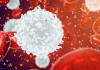Paint tool sai is a graphics editor and painting tool from Systemax ideal. It allows you to do various illustrations and paint objects, such as making a cartoon or anime. Moreover, the software is user-friendly; most creators tend to use it for their projects. Furthermore, they have a new version available on their website. The paint tool sai 2 download process is very straightforward, but the software is still under development to expect to get updates after downloading.
The paint tool sai version 2 is the latest release, but the application might have some bugs as the software is still under development. However, it will not stop the paint tool sai users from downloading the software and messing around to get familiar with the application.
So, in our article, we tend to help you go through the paint tool sai 2 download process, what new features you are getting from the application, and how you can use the software for your projects.
Table of Contents
About Paint Tool Sai 2
If you are using the paint tool sai version 1, you know how easy it is to do a project in that software. That is why Systemax ideal came up with version 2 of the application with many new features and accessories. Moreover, you get to add much more layers than you did with the previous version. However, the latest version is still in development, and as there are some bugs, but they have an updated version of the software available.
The pain tool sai 2 gives you a broader canvas of 100000×100000 px if you use it in 64 bit. You also get the same in 32 bit, but you will have to download an additional file to have that feature. However, now they include that feature for the 32bit with the original file.
You can also use the brush from 1 to 1500 px, which is much better than the previous version of the software. It also allows you to use the brush to create more details in your projects, and you can also work with various file formats such as TGA, PSD, BMP, JPG, PNG, and PSB.
Another thing that is amazing that you get to add more layers to your design. In the previous paint tool sai, you had the opportunity to add 256 layers to a particular project, but now you can add up to 8190 layers to your design. It is more than most others software are offering now, and you also get a text one new layer to add to your illustration.
Moreover, you also have the flexibility to change additional tools such as – view option and rulers. Not only that, you can now use both the straight and ellipse ruler to get a geometrically perfect shape for your projects.
How to Download and Install Paint Tool Sai 2
The pain tool sai 2 download process is a simple steps method to download and install the software to your PC easily. However, it is a window operating system software that means you cannot use it on OS or MAC devices.
- First, open any browser on your operating system search for paint tool sai version 2, or you can download it from the Systemax official website.
- Then hit the first link, and it will take you to a page where you will see a download button or two options. One will be for windows 64bts, and the other will be for 32 bit.
- Now, click on any of the two links depending on your operating system and wait for the download to finish.
- After that, go to the download folder, and you will see a paint tool sai 2 zip file.
- Now extract the file to where you see fit and open the paint tool sai version 2 folder.
- Then in the folder, you will see a .exe file that will install the software.
- Hit the .exe file and state where you want to install and whether you wish desktop shortcut, and then hit install.
- Then the application will take some to install, and you will have a desktop icon from which you can paint tool sai 2 as administrator.
However, there is one thing that you will have to know that is, no matter where you install the application, the SAIv2 moves history data, and the thumbnail cache will be in the C:\Users\(USERNAME)\AppData\Local when you start using the software.
Features that you are getting from Paint Tool Sai 2
The paint tool sai version 2 offers much more features and options for the user. The mainframe is straightforward to use, and you get extra tools and a giant canvas to work on your illustrations. However, you might be thinking, if it is a trial version, then how will I get all of these features? It may be a trial version, but the developers are releasing it as a proper usable software. You will get updates if the developers decide to add something to the application.
- You get a 100000x100000px canvas for both 64bit and 32-bit Windows operating systems.
- The application supports PSD, BMP, JPG, PNG, PSB, and TGA format files. That means you have a large-scale option to work with any file.
- It allows you to add 8190 layers to your projects which is more than the previous version. In the V1 of the software, you could add 256 layers.
- You can differ layer types such as – normal, linework, shape, text, and folder.
- It supports Painting Effects, Paper Texture, Visibility, Layer Name, Blending Mode, Clipping Ground, Moving Group, Protections, and opacity layer properties.
- The application supports multiple operating and allows you to select various layer items.
- It also allows you to use a layer mask on your project design.
- You have the option of select, invert, cut, copy, paste, deselect and move pixel as floating operations.
- It allows you to pan, zoom, horizontal flip, and rotate your view options.
- You get lasso, marque, magic wand, move, zoom, rotate, shape, text, and syringe tools with the software.
- The application allows you to use a pencil, brush, airbrush, watercolor, marker, binary pen, selection pen, smudge, selection eraser, gradation tool, and bucket tools for normal layers.
- You also have the option to use curve, line, pen, edit path, eraser, edit pressure, change color, and change weight tools for your linework layers.
- The software comes with a straight ruler and ellipse ruler to give your illustration a more geometrically perfect look from every angle.
- You also get a perspective ruler and a perspective grid.
- The application supports vanishing points from 1 to 3.
How to apply for a software license from version 1 to the technical preview version of the Paint Tool Sai 2
If you already have a license for version 1 of the software, you can apply that license to the v2 of the application. It removes the lock of saves and allows you to load features with the permit.
However, you will have to download the new license certificate with the new SAI v2 and then put the certificate in the following folder –
- 2020-01-07 Technical Preview or later:
“<(My)Documents>\SYSTEMAX Software Development\SAIv2”
(The folder included “error” folder and “settings” folder)
- 2019-08-12 Technical Preview or earlier:
“<(My)Documents>\SYSTEMAX Software Development\SAI2 Demo”
(The folder included “error” folder and “settings2.ssd” file)
It will then unlock the save and load features of your version 2 software without any issues.
Requirements to run the Paint Tool Sai 2 on your PC
The software is not that demanding, and you can use it on low to medium-end PCs. Although, we recommend having a high-end PC to do graphics works so that you have absolute smoothness while working. However, you can use the paint tool sai 2 on a medium-end PC, but it has to be a windows operating device.
Other than that, you will need –
- At least core 2 duo 1.6GHz pc or above.
- You will need more than 20 GB of space on your PC.
- One GB Ram at least or above.
- A PC that supports or provides 1024×786 resolution with 24 – bit color.
Frequently Asked Questions
- Is Paint Tool SAI free to download?
First of all, no graphic designing software is free, but free versions are available on the internet. The paint tool sai is also not free, but you can get it for free from external websites. However, if you get it from the official website, you get 31 days free trial, and then you will have to buy the license. Moreover, some free downloading sites let you download the application for free, but after 31 days, you will have to get the license key. So, it is better to get it from the official site; either way, you will have to pay for the license to get all the features of the paint tool sai 2.
- How much is Paint Tool SAI cost?
The paint tool sai 2 is not cheap software if you consider paying for an application. However, it is way cheaper than Photoshop and other graphic designing software. When you download the application from the Systemax website, you can get the license right now or get it after 31 days trial period. If you want to get a license right now and from the Systemax website, it will cost you up to 50.81 dollars for each license.
- Is Paint Tool SAI safe?
Software safety depends on the downloading site. If you get the paint tool sai 2 from their official website, the Systemax, you are getting the authentic application with license. But other sites allow you to download the software for free and sell the license. Those sites are scams and mostly take your money and give a fake license. That is why you should always get it from the developer’s website, which safe and authentic.
Is Paint Tool SAI suitable for beginners?
If you are a beginner in graphic designing and want to start your career making cartoons, anime, and designing, then the paint tool sai is the perfect application to start with. It has a very straightforward and user-friendly mainframe with proper guidelines. Not only that, you get tips while using any tool, like what you can do with the tool and how to use it properly. Moreover, the interface is faster and easier to navigate through the tools.
- Can you get Paint Tool SAI on Android?
Paint tool sai is a windows application, which means you can only use it on Windows operating system. However, the developers have now made the software available on android phones and devices. Although the Android version is more straightforward and has easy-to-understand features, it is more directed for children. It offers a more dynamic interface so that people of all ages feel comfortable using it on their phones. The PC version is more for graphics designing and illustrations.
- Do you have to pay monthly for Paint Tool SAI?
Paint tool sai 2 is not free software if you get it from the official developer’s website. So, you will have to pay for the license for each certificate. However, unlike other applications, it does not come with a monthly payment system. You will only have to buy the license once, and you are good to go with your illustration. Moreover, you can also use the license from version one to the technical preview version of the v2 easily without any issues. You will only need the license certificate from the new version and put it in the correct folder of the application.
Conclusion
The paint tool sai 2 is an excellent graphics designing software with more features than you can count. Not only that, but you also get a user-friendly mainframe and guideline with each tool. Moreover, the pain tool sai 2 download process is also simple, unlike most graphics designing software. You also get a working license key for both versions of the applications.
Our main criteria were writing the article to give you an overview of the software and quickly add the license certificate to the application.